streaming faq
STREAMING FAQs
Q: What do I need to watch a streaming rental?
A: When you buy a streaming rental you can watch the video directly in your web browser via instant streaming. You don't need any special software or hardware - if you can view the trailer, the film will also play. All streaming rentals can also be viewed on an iPad, iPhone or Android device.
Q: What connection speed do I need to watch a Streaming Rental?
A: While watching streaming rentals your computer or tablet must be connected to the internet. We recommend high-speed broadband for streaming. For optimal viewing of the High Definition photography of the paintings in the film, we strongly recommend selecting the HD version of the stream.
Q: The viewer login Dynamo sent isn’t working.
A: The two most likely problems are either your access to the program expired, or perhaps you tried to copy-and-paste the password, which needs to be typed indirectly. If you continue to have problems, please email: support [at] dynamoplayer [dot] com or ellen [at] awomanlikethatfilm [dot] com or melissa [at] awomanlikethatfilm [dot] com
Q: I'm having trouble watching because the video seems to stutter.
A: Assuming you have a fast and steady Internet connection, it's likely that there is a unique software conflict of some sort. Each version of each browser can have its own unique issues or conflicts, so the first thing we recommend is to simply try uploading with a different browser. Chrome and Firefox seem to be the most reliable overall. Also, please close other windows or mail programs as their feed updates can sometimes slow down or interrupt video processing on your computer. For optimal viewing we highly recommend closing all other windows and programs during streaming.
Q: Can I pause my Streaming Rental and come back to watch later?
A: Yes, if you are interrupted and want to resume later, you can still access the film on the same computer or another device. When you pay you will be sent a password to log in and resume viewing later.
Q: love this video! Can I repost it on my blog or send it to friends?
A: It’s easy to share anything you watch through Dynamo. Just click on the share or embed buttons on the right side of the player and you will be able to post, email, tweet and publish your favorite videos almost anywhere. If you use the link button, it will generate a link that sends people back to the same page where you are watching the program.
Q: I don’t have an account, so how do I log in to watch?
A: Click on the payment link to pay quickly and watch immediately. We will send you a unique user ID and password so you can watch anywhere the program is posted online, and from any computer. So if you purchase at work, but want to finish watching at home, just type the ID and password we sent you.
Q: Why use PayPal?
A: Dynamo works with PayPal because they are the most secure and popular payment system available for this sort of content delivery. We are working to put other solutions in place as well.! Please contact ellen [at] awomanlikethatfilm [dot] com or melissa [at] awomanlikethatfilm [dot] com to discuss other payment options.
Q: What if I don’t have a PayPal account?
A: You can use PayPal to pay with a credit card. You don't need a PayPal account to do so.
Q: I want to contact or learn more about the creators of this program.
A: Please contact ellen [at] awomanlikethatfilm [dot] com or melissa [at] awomanlikethatfilm [dot] com. The programs have a link you can use to visit our web site http://www.awomanlikethatfilm.com Just click on the "By" credit in the player and you will be directed to http://www.awomanlikethatfilm.com
